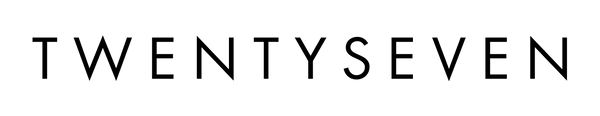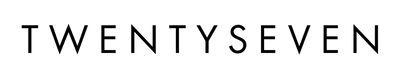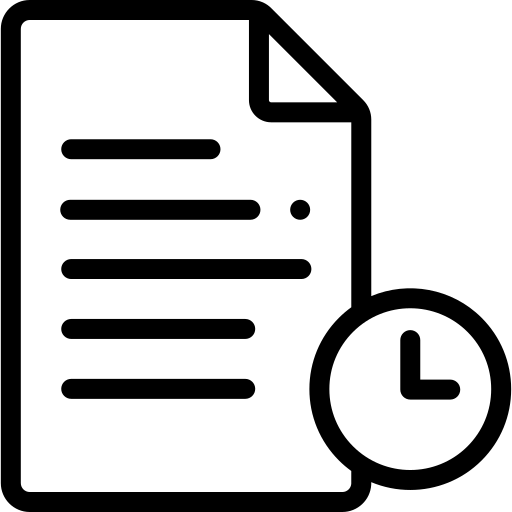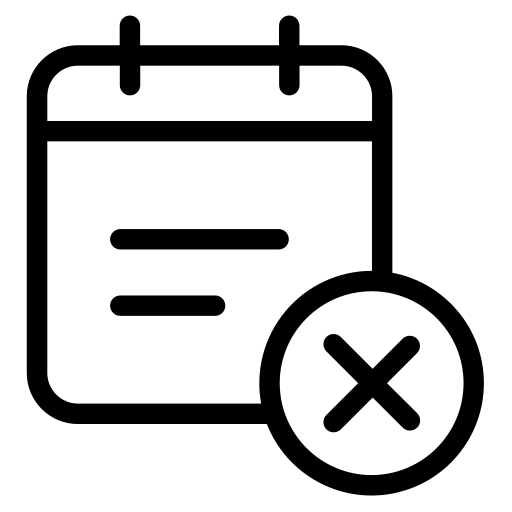How To Book An Appointment
Not sure how to book an appointment with us? We've got you! Follow along with the steps and video below.
STEP 1) Head over to the "BOOK AN APPOINTMENT" tab at the top of the page
STEP 2) Follow the prompt of the popup and click the blue button "Continue"
STEP 3) You will be redirected to a new tab with our list of services. Choose a service and click "Continue" at the bottom of the page
STEP 4) Choose an available day that works for you. If you are wanting to book an appointment for a day that is full CLICK HERE to learn how to Add Yourself to the Waitlist.
STEP 5) Choose your stylist
STEP 6) Choose a time
STEP 7) Fill in your hair type into the text box and other details we need to know or, if you would like a silent appointment, feel free to let us know by filling in the second box. Hit "Continue" when you're done.
STEP 8) Read and follow the Booking Terms then hit "Continue"
STEP 9) Review your booking details making sure it's correct, then hit "Continue"
STEP 10) Create a Resurva account and check your email for the confirmation link. If you already have one, sign in to confirm your appointment.
STEP 11) Once your email is confirmed and your account has been made, enter your credit card details for cancellation purposes. You will only be charged if you you cancel with less than 24hrs to your appointment or don't show up.
STEP 12) Sign up for the mailing list for the all the deets on promotions, new arrivals, and hair tips.
STEP 13) Click on "Request Booking"
STEP 14) Check your email for a pending appointment email. This means we received your request and will accept it within 24-48h, or if we need further information to clarify your appointment request we will reach out.
And VOILA! You've booked your appointment. We can't wait to see you!!